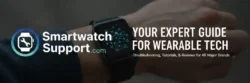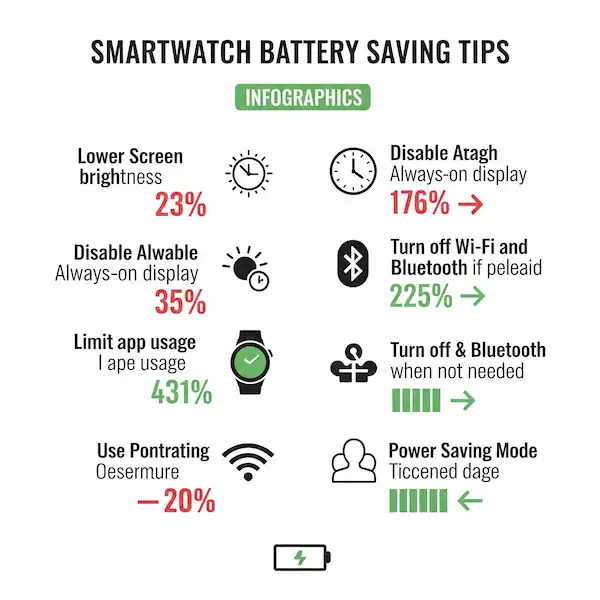Enhancing Your Life with Smartwatch Controlled Smart Home Appliances
Convenience and automation have become increasingly sought-after features in our daily lives. Smart home appliances have emerged as a revolutionary solution, offering users the ability to seamlessly control and manage their home environment from anywhere, anytime. And with the rise of smartwatches, this level of control has reached a whole new level of accessibility and convenience. Learn how to have a smartwatch controlled smart home.
Imagine being able to adjust your thermostat, turn on the lights, or lock your doors with a simple tap on your wrist. This is the power that smartwatch-controlled smart home appliances bring to our fingertips. No longer do we need to search for our smartphones or fumble with remotes; our smartwatches become our personal command centers, empowering us to manage our homes with effortless ease.
Use your Smartwatch to Control your Smart Home Appliances

The benefits of this technology extend far beyond convenience. Smartwatch control of smart home enhances our security by allowing us to remotely monitor our homes and receive instant alerts in case of any disturbances. It also promotes energy efficiency by enabling us to optimize lighting, heating, and cooling usage based on our occupancy and preferences.
Moreover, smartwatch integration with smart home appliances fosters a sense of connectedness and personalization. We can tailor our home settings to our individual needs and preferences, creating a truly personalized living experience. Whether it’s setting a soothing ambiance for relaxation or adjusting the lights for optimal productivity, our smartwatches become extensions of our homes, adapting to our unique lifestyles.
As smartwatch technology continues to evolve, we can expect even more innovative and intuitive ways to interact with using a smartwatch to control smart home appliances. Voice commands, gesture recognition, and personalized recommendations will further enhance our control and interaction, making our homes truly responsive to our needs and preferences.
Step-by-Step Guide to Smartwatch Controlled Smart Home Appliances
- Compatibility Check: Ensure your smartwatch is compatible with your chosen smart home platform, such as Amazon Alexa, Google Assistant, or Samsung SmartThings.
- Smartwatch-Smartphone Connection: Link your smartwatch to your smartphone using Bluetooth or Wi-Fi. This allows you to install necessary apps and configure settings.
- Smart Home Platform App Installation: Download and install the smart home platform app on your smartphone. This app serves as the central hub for managing and connecting your smart home devices.
- Smart Home Device Addition: Open the smart home platform app and follow the instructions to add your smart home devices. This typically involves scanning a barcode or entering a serial number.
- Smartwatch Control: Once your smart home devices are added, you can control them directly from your smartwatch using dedicated apps or voice commands.
- Voice Control Activation: Activate voice control on your smartwatch by enabling the appropriate voice assistant (e.g., Amazon Alexa, Google Assistant).
- Voice Commands: Use natural language voice commands to control your smart home devices. For instance, say “Alexa, turn on the lights” or “OK Google, set the thermostat to 72 degrees.”
- Hands-Free Convenience: Utilize voice commands when tasks require hands-free operation, such as when entering your home with groceries or cooking in the kitchen.
- Routine Creation: Create automated routines that trigger specific actions based on predefined conditions. For example, set a routine to turn on lights, start the coffee maker, and play your favorite music upon waking up.
- Smart Home Device Monitoring: Monitor your smart home devices from your smartwatch. Check thermostat temperatures, verify door locks, or review security camera footage.
- Wi-Fi/Bluetooth Connectivity: Ensure your smartwatch is connected to Wi-Fi or Bluetooth when controlling smart home devices remotely.
- App Updates: Regularly update your smartwatch and smart home platform apps to access the latest features, security patches, and compatibility updates. By following these steps, you can seamlessly integrate your smartwatch into your smart home ecosystem, unlocking a world of convenience, personalization, and enhanced living experiences.
Comparison of Smartwatch Smart Home Platform Apps
| Feature | Samsung SmartThings | Google Home | Amazon Alexa |
|---|---|---|---|
| Compatibility | Samsung smartwatches, Android and iOS devices | Android and iOS devices | Android, iOS, Fire OS, and select smart TVs |
| Setup | Easy to set up, requires a Samsung account | Easy to set up, requires a Google account | Easy to set up, requires an Amazon account |
| Interface | User-friendly interface with easy-to-navigate menus | Simple and straightforward interface with a focus on voice commands | User-friendly interface with a focus on voice commands and a wide range of skills |
| Smart home device compatibility | Compatible with a wide range of smart home devices, including Samsung’s own line of devices | Compatible with a wide range of Nest and Google-branded devices, as well as a growing number of third-party devices | Compatible with a wide range of Echo-branded devices, as well as a growing number of third-party devices |
| Automation | Powerful automation features that allow you to create custom rules and routines | Flexible automation features that allow you to create routines and schedules | Flexible automation features that allow you to create routines and skills |
| Voice control | Supports Samsung’s Bixby voice assistant, as well as Google Assistant and Amazon Alexa | Supports Google Assistant | Supports Amazon Alexa |
| Security | Uses industry-standard security measures to protect your data | Uses industry-standard security measures to protect your data | Uses industry-standard security measures to protect your data |
| Price | Free | Free | Free |
Overall, the best smartwatch smart home platform app for you will depend on your individual needs and preferences. If you have a Samsung smartwatch, then Samsung SmartThings is the obvious choice. If you have a Google Assistant-powered device, then Google Home is a good choice. And if you have an Amazon Echo or Fire TV, then Amazon Alexa is a great option.
Frequently asked questions (FAQs) and answers for having smartwatch controlled smart home appliances:
Q: What smart home platforms are compatible with smartwatches?
A: Most smartwatches work with popular platforms like Amazon Alexa, Google Assistant, and Samsung SmartThings. Check the documentation for your smartwatch and smart home platform to make sure they are compatible.
Q: How do I connect my smartwatch to my smart home devices?
A: The specific steps will vary depending on your smartwatch and smart home devices, but you will typically need to add your devices to your smart home platform app and then connect your smartwatch to the platform. Once your smartwatch is connected, you should be able to control your devices from the smartwatch app.
Q: Can I use voice commands to control my smart home devices with my smartwatch?
A: Yes, most smartwatches that support smart home control also support voice commands. You will need to have the appropriate voice assistant (e.g., Amazon Alexa, Google Assistant) enabled on your smartwatch, and then you can use voice commands to control your devices.
Q: What are some common problems I might encounter when using my smartwatch to control my smart home devices?
A: Some common problems include:
- Connectivity issues: Make sure your smartwatch and smart home devices are within range of each other and that your smartwatch is connected to Wi-Fi or Bluetooth.
- Voice command recognition issues: Speak clearly and directly into the smartwatch’s microphone and use specific and concise voice commands.
- App crashes or freezes: Close and re-open the smart home app, force quit and relaunch the app if it remains unresponsive, check for and install any available updates for the smart home app, or restart your smartwatch.
- Lag or unresponsiveness: Ensure your smartwatch is connected to a stable Wi-Fi or Bluetooth network, reduce the number of background apps running on your smartwatch, update the firmware on your smartwatch, check for and install any available updates for the smart home app, or try resetting your smartwatch to factory settings.
Common problems and solutions to having smartwatch controlled smart home appliances:
Problem: Smartwatch cannot connect to smart home device
Solution:
- Check if both devices are turned on and within range of each other.
- Ensure your smartwatch is connected to Wi-Fi or Bluetooth if required.
- Restart both your smartwatch and the smart home device.
- Check if the smart home device is compatible with your smartwatch and smart home platform.
- If the issue persists, consult the user manuals for both devices or contact their respective customer support.
Problem: Voice commands not working
Solution:
- Verify that your smartwatch’s voice assistant is activated and configured correctly.
- Speak clearly and directly into the smartwatch’s microphone.
- Use specific and concise voice commands.
- Check if the smart home device is compatible with the voice commands you are using.
- If the issue persists, update the voice assistant app on your smartwatch.
Problem: Smartwatch app crashes or freezes
Solution:
- Close and re-open the smart home app on your smartwatch.
- Force quit and relaunch the app if it remains unresponsive.
- Check for and install any available updates for the smart home app.
- Restart your smartwatch to clear any temporary glitches.
- If the problem persists, uninstall and reinstall the smart home app.
Problem: Smartwatch control lags or is unresponsive
Solution:
- Ensure your smartwatch is connected to a stable Wi-Fi or Bluetooth network.
- Reduce the number of background apps running on your smartwatch to free up resources.
- Update the firmware on your smartwatch if available.
- Check for and install any available updates for the smart home app.
- If the issue persists, try resetting your smartwatch to factory settings.
Additional helpful information:
Use your smartwatch as a remote control of media devices – Control your Media and Music from your Smartwatch
Your smartwatch can also function as a Universal Remote Control – Control all your devices from your wrist