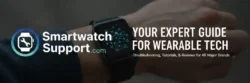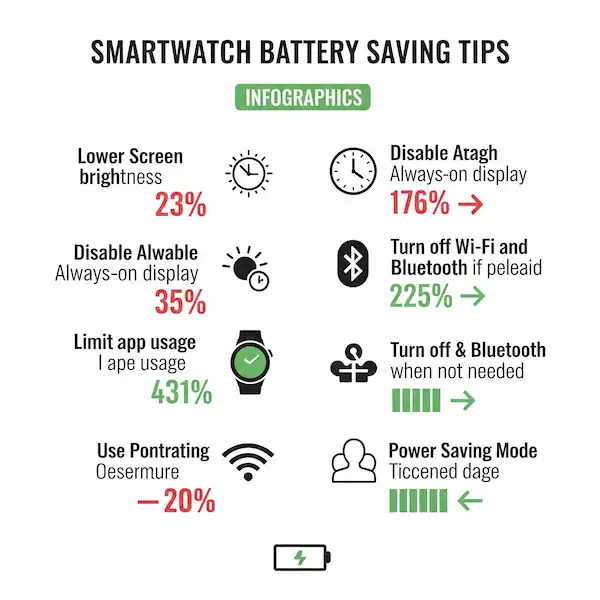Keep Your Wrist Safe: Smartwatch Security and Privacy Tips
Smartwatches are incredible tools for fitness tracking, communication, and keeping your life organized. But with all that convenience comes the responsibility of protecting your personal information. This guide will equip you with essential smartwatch security and privacy tips to ensure your data stays safe and sound.
Smartwatches are awesome companions, offering convenience and fitness tracking at your fingertips. But like any tech device, they hold personal information. Here’s how to stay secure and protect your smartwatch security and privacy:
Strong Passcodes and Encryption
- Lock it down: Enable a PIN, passcode, or fingerprint unlock to keep prying eyes away from your watch. How to Lock Your Watch Screen? – A Complete Guide
- Complexity is key: Don’t use birthdays or simple patterns. Mix uppercase and lowercase letters, numbers, and symbols.
- Double the defense: If your watch allows, consider enabling two-factor authentication for added security.
Managing App Permissions
- Download wisely: Only install apps from official app stores like Google Play or the App Store. How to Install Apps On Smartwatch?
- Permission police: Review app permissions carefully before installation. Does a flashlight app really need access to your location? How to Manage Smartwatch App Permissions?
- Clean house: Regularly review installed apps and remove any you don’t use.
Sensitive Information on Your Watch
- Location: Limit apps that can track your location. Do you really need a weather app to know where you are every minute?
- Think before you share: Be mindful of what data you share on social media or fitness apps.
- Public Wi-Fi? Think twice: Avoid using public Wi-Fi networks for sensitive activities like online banking on your watch.
Bonus Tip: Update Regularly
- Software soldiers: Just like your phone, keep your smartwatch software and apps updated. Updates often include security patches to fix vulnerabilities. How to Update Smartwatch Apps Automatically?
By following these tips, you can transform your smartwatch into a secure and private extension of your digital life. Remember, a little vigilance goes a long way in protecting your information!
Frequently Asked Questions (FAQs) about Smartwatch Security and Privacy
What kind of information can be accessed through a smartwatch?
Smartwatches can access a surprising amount of data, including:
- Location: Many apps track your location for features like weather or fitness tracking.
- Health Data: Heart rate, steps taken, sleep patterns, and other health metrics can be collected.
- Contacts and Messages: You might see notifications with contact information or message snippets.
- Payment Information: Some smartwatches allow storing payment methods for contactless purchases.
How can I set a strong passcode for my smartwatch?
Most smartwatches offer PIN, passcode, or fingerprint unlocking. Here’s how to make it strong:
- Avoid simple patterns: Don’t use birthdays or consecutive numbers.
- Mix it up: Combine uppercase and lowercase letters, numbers, and symbols.
- Longer is better: Choose a longer passcode for increased security.
Should I allow all apps to access my location?
No, be selective! Only grant location access to apps that truly need it, like fitness trackers or map apps.
Is it safe to use public Wi-Fi with my smartwatch?
Public Wi-Fi networks are less secure. Avoid using them for sensitive activities like online banking on your watch.
What happens if I lose my smartwatch?
Most smartwatches offer features like “Find My Watch” to locate them. You can also remotely lock the device or wipe your data to prevent unauthorized access.
Do I need to update my smartwatch software regularly?
Absolutely! Updates often contain security patches to fix vulnerabilities. Keep your smartwatch software and apps up-to-date.
Can I control what data apps share about me?
Yes, on most smartwatches you can manage app permissions. Review which data each app can access and adjust settings as needed.
What if I have a question about a specific smartwatch model?
Your smartwatch manufacturer’s website or user manual will have specific instructions for your device.