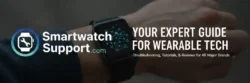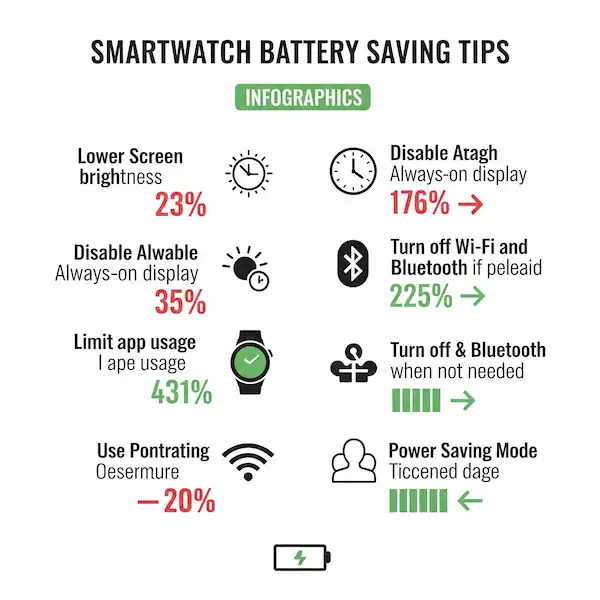Smartwatch stopwatches are a convenient and powerful tool that can be used for a variety of tasks, from timing workouts to tracking work hours. A stopwatch with laps for smartwatch is very useful on your wrist instead of a bulky phone. But with so many different smartwatch models and apps available, it can be tricky to know where to start. Learn how to use a smartwatch stopwatch.
In this guide, we’ll show you how to use a smartwatch stopwatch and introduce you to the best stopwatch apps.
How to use a smartwatch stopwatch?
The basic steps for using a smartwatch stopwatch are the same for most models:

- Open the stopwatch app.
- Tap the “Start” button to begin timing.
- Tap the “Lap” button to record a lap time.
- Tap the “Stop” button to finish timing.
- Tap the “Reset” button to start over.
Best stopwatch apps for smartwatch
Here are a few of the best smartwatch stopwatch apps available:
General Stopwatch Apps:
- Stopwatch (Wear OS): This free and ad-free app offers a simple and easy-to-use stopwatch with lap functionality. You can also control it via notification and rename stopwatches for easy identification.

- Stopwatch for Wear OS watches: This app functions as a regular app, watch face complication, or even a watch face itself. It includes lap functionality and lets you view and share your recent lap times. (Free version with limited features, paid version unlocks more customization options) (Android Wear OS)

Stopwatch Apps with Interval Training Features:
- Interval Timer – Tabata Timer: This popular app is designed with interval training in mind, but it also has a basic stopwatch function with lap functionality. You can create custom workouts with work/rest intervals and track your progress. (Android, iOS)

- Interval Timer: Another popular option, this app offers a basic stopwatch with lap functionality alongside its core interval timer features. You can customize durations, sounds, and use it in the background while exercising. (Android, iOS)

Specialized Stopwatch Apps:
- RacePace: While RacePace isn’t a traditional stopwatch app, it offers functionalities useful for runners and cyclists. It tracks pace, distance, and lap times, providing valuable data during workouts. There’s no lap button, but lap data is automatically recorded based on distance. (Android, iOS)

Additional Notes:
- Many smartwatch models also have a built-in stopwatch app. Check your smartwatch’s app store or pre-loaded apps to see if there’s a native option.
- Consider your needs when choosing a stopwatch app. If you simply need a basic stopwatch with lap function, a general app might suffice. If you do interval training or require advanced features, an app specializing in that area might be better.
Smartwatch stopwatch apps are a great way to track your time during workouts, races, or other activities. But with so many different apps available, it can be hard to know which one is right for you.
Comparison chart of some of the most popular smartwatch stopwatch apps:
| Feature | Stopwatch (Wear OS) | Stopwatch for Wear OS watches | Interval Timer – Tabata Timer | Interval Timer | RacePace |
|---|---|---|---|---|---|
| Platform | Wear OS | Wear OS | Android, iOS | Android, iOS | Android, iOS |
| Price | Free | Free (limited features), Paid | Free | Free | Free (premium available) |
| Basic Stopwatch | Yes | Yes | Yes | Yes | No (data focused) |
| Laps | Yes | Yes | Yes | Yes | Automatic Laps (based on distance) |
| Interval Training | No | No | Yes | Yes | No |
| Pre-built Workouts | No | No | Yes (HIIT focus) | No | No |
| Customization | Limited (rename stopwatches) | More customization (free/paid) | Yes (work/rest intervals) | Yes (durations, sounds) | Limited |
| Background Function | Yes | Yes | Yes | Yes | Yes |
| Data Tracking | Lap times | Lap times, lap splits (paid) | Lap times, workout history | Lap times, workout history | Pace, distance, lap splits |
| Voice Control | No | No | No | No | No |
Additional Notes:
- Stopwatch (Wear OS) is a simple free option with basic stopwatch functionality and lap tracking.
- Stopwatch for Wear OS watches offers more customization options, including a watch face complication, in the paid version.
- Interval Timer apps (Tabata Timer & Interval Timer) combine basic stopwatch functionality with lap tracking and features geared towards interval training.
- RacePace isn’t a traditional stopwatch app, but it excels at tracking pace, distance, and lap splits (based on distance) which are valuable for runners and cyclists.
When choosing a smartwatch stopwatch app, it is important to consider the following factors:
- Features: What features are important to you? Do you need a simple stopwatch, or do you need more advanced features such as multiple lap times, split times, GPS tracking, or pace estimation?
- Pricing: Some stopwatch apps are free, while others charge a fee. Consider your budget when choosing an app.
- Supported platforms: Make sure that the app you choose is compatible with your smartwatch platform.
Tips for using a smartwatch stopwatch:
Here are a few tips for getting the most out of your smartwatch stopwatch:
- Use the lap function to track your progress during interval workouts.
- Use the GPS function to track your pace and distance during runs or bike rides.
- Use the splits function to track your performance in any type of workout.
- Sync your stopwatch data with your fitness tracker or training app to track your progress over time.
- Make sure that your smartwatch is properly charged before using the stopwatch.
- Avoid using the stopwatch in wet or humid conditions.
- Clean your smartwatch regularly to remove dirt and debris.
- If you are not using the stopwatch, close the app to conserve battery life.
Frequently asked questions (FAQ) and answers for using a stopwatch on a smartwatch:
Q: How do I use the stopwatch on my smartwatch?
A: The steps for using the stopwatch on your smartwatch may vary depending on the make and model of your watch. However, most smartwatches have a stopwatch app that you can open to start, stop, and reset the stopwatch. You may also be able to record lap times and track your progress over time.
Q: How do I calibrate the stopwatch on my smartwatch?
A: To calibrate the stopwatch on your smartwatch, you will need to compare it to a known accurate time source, such as a stopwatch on your phone or computer. Once you have compared the two times, you can adjust the stopwatch on your smartwatch accordingly.
Q: How do I sync my stopwatch data with my fitness tracker or training app?
A: Many smartwatches allow you to sync your stopwatch data with a fitness tracker or training app. To do this, you will need to connect your smartwatch to the app and then enable the sync feature. Once you have enabled the sync feature, your stopwatch data will be automatically synced to the app.
Q: What are some common problems with using a smartwatch stopwatch?
A: Some common problems with using a smartwatch stopwatch include:
- The stopwatch is not accurate.
- The stopwatch is difficult to use.
- The stopwatch is draining the smartwatch’s battery.
- The stopwatch is not working at all.
Q: How do I start the stopwatch on my smartwatch?
A: The steps for starting the stopwatch on your smartwatch may vary depending on the model and operating system. However, in general, you can start the stopwatch by opening the stopwatch app and tapping the “Start” button.
Q: How do I record a lap time on my smartwatch?
A: To record a lap time on your smartwatch, tap the “Lap” button. This will record the current time and start a new lap. You can continue to record lap times until you stop the stopwatch.
Q: How do I stop the stopwatch on my smartwatch?
A: To stop the stopwatch on your smartwatch, tap the “Stop” button. This will record the final time and stop the stopwatch.
Q: How do I reset the stopwatch on my smartwatch?
A: To reset the stopwatch on your smartwatch, tap the “Reset” button. This will clear all of the lap times and reset the stopwatch to zero.
Q: How can I improve the accuracy of my smartwatch stopwatch?
A: There are a few things you can do to improve the accuracy of your smartwatch stopwatch:
- Make sure that your smartwatch is up to date with the latest software.
- Calibrate the stopwatch regularly. To do this, consult your smartwatch’s manual for instructions.
- Avoid using the stopwatch in strong magnetic fields.
- Keep your smartwatch clean and free of dirt and debris.
Q: How can I extend the battery life of my smartwatch when using the stopwatch?
A: There are a few things you can do to extend the battery life of your smartwatch when using the stopwatch:
- Turn off the GPS function if you are not using it.
- Reduce the screen brightness.
- Close the stopwatch app when you are not using it.
Q: How can I troubleshoot problems with my smartwatch stopwatch?
A: If you are having problems with your smartwatch stopwatch, you can try the following:
- Make sure that your smartwatch is up to date with the latest software.
- Restart your smartwatch.
- Try restarting the stopwatch app.
- Try using a different stopwatch app.
Common problems and solutions for using a stopwatch on a smartwatch:
Problem: The stopwatch is not accurate.
Solution: Make sure that your smartwatch is up to date with the latest software. You may also need to calibrate the stopwatch. To do this, consult your smartwatch’s manual for instructions.
Problem: The stopwatch is difficult to use.
Solution: There are a variety of smartwatch stopwatch apps available, many of which are designed to be easy to use. Try downloading a different app to see if it is easier for you to use.
Problem: The stopwatch is draining my smartwatch’s battery.
Solution: Most smartwatch stopwatch apps are designed to be energy-efficient. However, there are a few things you can do to extend your smartwatch’s battery life, such as turning off the GPS function and reducing the screen brightness.
Problem: The stopwatch is not working at all.
Solution: If your smartwatch stopwatch is not working at all, try restarting your smartwatch. If the problem persists, contact your smartwatch manufacturer for support.
Conclusion
Smartwatch stopwatches are a convenient and powerful tool that can be used for a variety of tasks. By following this guide, you’ll learn how to use your smartwatch stopwatch and discover the best stopwatch apps for 2023.
Read about how to use a timer on smartwatch – Smartwatch Timers, How to use and best apps