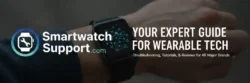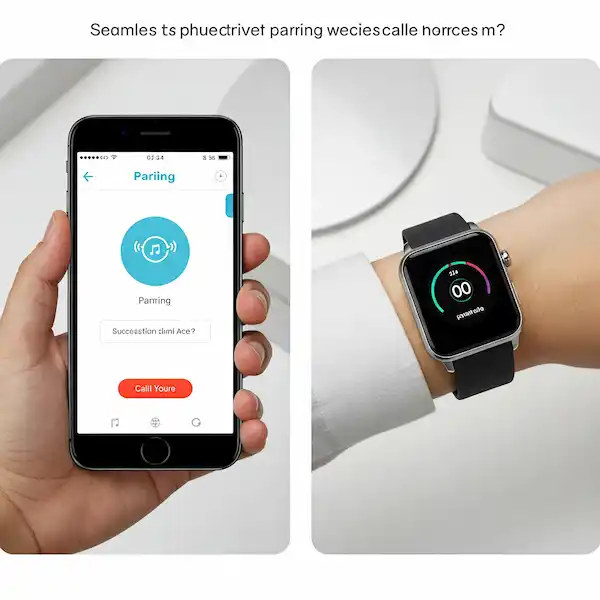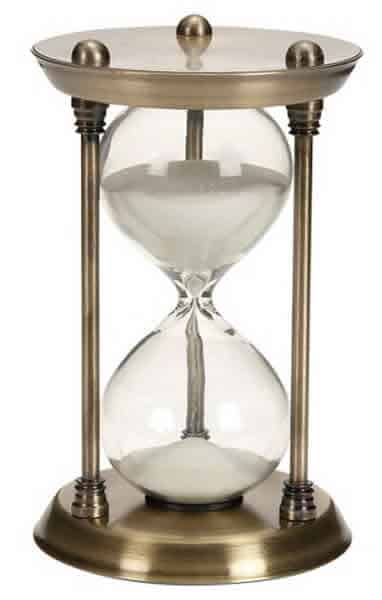Navigate the World with Your Wrist: Smartwatch Language Translation Apps
Traveling abroad or communicating with someone who speaks a different language just got easier! Your smartwatch can be a powerful tool for real-time language translation on smartwatch, right on your wrist. This article explores the best language translation apps available for various smartwatches, including Apple Watch, Wear OS, Samsung Galaxy Watch, and others. We’ll delve into their features, compare their strengths and weaknesses, and help you choose the perfect companion for your multilingual adventures.
Benefits of Using Language Translation on Smartwatch
Using a translation app directly on your smartwatch offers a unique set of benefits that enhance convenience, efficiency, and accessibility, especially when compared to relying solely on a smartphone or traditional methods. Here are the key advantages:
- Ultimate Convenience and Portability:
- Always on Hand: Your smartwatch is literally strapped to your wrist, making it always accessible. There’s no need to rummage through bags or pockets for your phone.
- Quick Access: Translations are just a tap or a voice command away, allowing for immediate communication without delays.
- Hands-Free Operation:
- Effortless Interaction: In situations where your hands are occupied (e.g., carrying luggage, holding a map, or in a busy market), a smartwatch allows for seamless voice input and output without needing to hold a device.
- Natural Conversation: It enables more natural back-and-forth dialogue as you don’t have a phone held up between you and the person you’re speaking with.
- Speed and Efficiency:
- Instant Translations: With well-optimized apps, translations are near-instantaneous, keeping conversations flowing smoothly.
- Reduced Friction: The fewer steps required to access a translation, the quicker you can get your message across and understand responses.
- Discreet Communication:
- Subtle Interactions: For quick glances at translated text or quiet voice inputs, using a smartwatch can be less conspicuous than pulling out a large smartphone, which can be beneficial in certain social or professional settings.
- Less Distracting: It keeps your focus more on the conversation and less on manipulating a device.
- Enhanced Accessibility for Travelers:
- Navigation and Directions: Quickly translate street signs, directions, or ask for local advice without breaking stride.
- Ordering and Shopping: Instantly understand menus, product labels, or communicate with vendors.
- Emergency Situations: In an urgent situation, quick and easy access to a translator can be critical.
- Offline Capability (with pre-downloaded packs):
- No Internet Needed: For many apps, you can download language packs in advance, enabling translation even in areas without Wi-Fi or cellular service, saving on roaming charges and providing peace of mind in remote locations.
- Integration with Smartwatch Ecosystem:
- Leverages Existing Hardware: Utilizes the watch’s microphone, speaker, and sometimes even haptic feedback for notifications.
- Companion to Phone: While independent for basic translations, it can also seamlessly sync with the phone app for more complex tasks like image translation or managing saved phrases.
- Reduced Risk of Theft:
- Wearing a smartwatch is generally less attractive to petty thieves than openly displaying an expensive smartphone in tourist-heavy areas.
Top Language Translation on Smartwatch Apps:
Popular Smartwatch Language Translation Apps
- Apple Watch:
- iTranslate: A well-established translation app with robust features and wide language support.
- Google Translate: Offers seamless integration with Google’s extensive translation services.
- Wear OS:
- Google Translate: The go-to option for Wear OS devices, offering similar functionality to its smartphone counterpart.
- Translate On Wear: Specifically designed for Wear OS, focusing on quick and easy translations.
- Samsung Galaxy Watch (Tizen/Wear OS):
- Google Translate: Available on newer Galaxy Watch models running Wear OS.
- Microsoft Translator: Another strong contender with a wide range of supported languages.
- Other Popular Brands: Compatibility will largely depend on the smartwatch’s operating system. Check the respective app stores for “translate” or specific app names.
Language Translation on Smartwatch Apps – Feature Comparison Chart
| Feature | iTranslate (Apple Watch) | Google Translate (Wear OS/Apple Watch/Samsung) | Translate On Wear (Wear OS) | Microsoft Translator (Samsung) |
|---|---|---|---|---|
| Voice Translation | Yes | Yes | Yes | Yes |
| Text Translation | Yes | Yes (via keyboard/scribble) | Yes | Yes (via keyboard/scribble) |
| Offline Use | Paid Subscription | Limited (downloadable language packs) | No | Downloadable language packs |
| Conversation Mode | Yes | Yes | No | Yes |
| Image Translation | Yes (via phone) | Yes (via phone) | No | Yes (via phone) |
| Phrasebook | Yes | Saved translations | Yes | Yes |
| Language Support | 100+ | 100+ | 100+ | 70+ |
| Real-time Translation | Yes | Yes | Yes | Yes |
App Summaries
- iTranslate (Apple Watch): A comprehensive translation app known for its accuracy and user-friendly interface on the Apple Watch. It offers voice, text, and conversation translation, along with a helpful phrasebook. Offline translation is available with a pro subscription.
- Google Translate (Wear OS/Apple Watch/Samsung): A powerful and widely recognized translation tool that seamlessly extends to smartwatches. It supports a vast number of languages and offers voice and text input. Offline language packs are available, and its conversation mode is particularly useful for interacting with others.
- Translate On Wear (Wear OS): Designed specifically for Wear OS, this app focuses on providing quick and straightforward translations directly on your wrist. It supports voice input and offers a phrasebook for frequently used phrases. Offline use is not currently a feature.
- Microsoft Translator (Samsung): A solid translation app available for Samsung smartwatches. It offers voice, text, and conversation translation, along with the ability to download language packs for offline use. Its integration with Microsoft’s ecosystem can be beneficial for some users.
Pros and Cons Comparison of Language Translation on Smartwatch Apps
| App | Pros | Cons |
|---|---|---|
| iTranslate (Apple Watch) | Intuitive interface, accurate translations, robust features, conversation mode, phrasebook. | Offline translation requires a paid subscription. |
| Google Translate (Wear OS/Apple Watch/Samsung) | Wide language support, accurate translations, voice and text input, conversation mode, offline language packs. | Interface can feel slightly less optimized on smaller screens. |
| Translate On Wear (Wear OS) | Simple and easy to use, quick translations. | No offline support, fewer advanced features compared to others. |
| Microsoft Translator (Samsung) | Good language support, offline language packs, conversation mode. | Interface might not be as polished as some competitors. |
Key Features Explained
Understanding these core features will help you maximize the utility of your smartwatch translation app:
- Voice Control: Your Hands-Free Interpreter Imagine needing to ask for directions or order food in a foreign country. Fumbling with your phone might not be ideal. Voice control on your smartwatch app allows you to simply speak into your wrist, and the app instantly processes your words for translation.
- How it Works: Most apps utilize your smartwatch’s built-in microphone. You typically activate the listening mode with a tap or a specific gesture, speak your phrase clearly, and the app will then display the translated text and often speak it aloud in the target language.
- Benefits: This hands-free operation is incredibly convenient, especially when your hands are full, you’re navigating, or you want to maintain eye contact during a conversation. It’s often the fastest way to get a quick translation.
- Tips for Optimal Use: Speak clearly and at a moderate pace. Avoid background noise as much as possible. For best results, use common phrases rather than overly complex sentences or slang, as the app’s speech-to-text accuracy can vary.
- Offline Use: Translate Anywhere, Anytime One of the most critical features for travelers, offline use allows you to translate even when you don’t have an internet connection – whether you’re in a remote village, on a flight, or trying to save on data roaming charges.
- How it Works: Before you lose connectivity, you typically need to download specific language packs through the app on your paired smartphone. These packs contain the necessary linguistic data for the app to perform translations without relying on cloud services.
- Importance for Travelers: This is a game-changer for international travel. You won’t be caught off guard in an area with poor Wi-Fi or cellular service. It ensures continuous communication capabilities, offering peace of mind.
- Limitations: Offline translation might sometimes be slightly less accurate or offer fewer nuances than online translation, as it relies on pre-downloaded, sometimes more limited, data sets. Also, downloading multiple language packs can consume significant storage space on your smartwatch or phone.
- Conversation Mode: Seamless Two-Way Communication This feature transforms your smartwatch into a dynamic communication tool, enabling a natural back-and-forth dialogue between two people speaking different languages.
- How it Works: In conversation mode, the app typically listens to one speaker, translates their words, and displays them. Then, it prompts the other speaker to respond in their language, translates that, and so on. Some advanced modes might even automatically detect which language is being spoken.
- Real-World Application: Imagine negotiating prices at a local market, asking for recommendations at a restaurant, or engaging in a simple chat with a local. Conversation mode makes these interactions much smoother by acting as an invisible interpreter, breaking down language barriers in real-time.
- User Experience: The display often splits or alternates, showing both the original phrase and its translation, making it easy for both parties to follow along. While not always perfectly instantaneous, it significantly speeds up cross-cultural communication compared to traditional methods.
Set Up the Language Preferences
After installing the translation app, you will need to set up the language preferences. This involves selecting the language you want to translate from and the language you want to translate to. Most apps offer a wide range of language options, so you can easily find the languages you need. How to change the language on smartwatch?
Learn the Basic Functions
Once your language preferences are set, take some time to familiarize yourself with the basic functions of the translation app on your smartwatch. Learn how to input text or use the speech-to-text feature for translations. Additionally, explore any additional features the app may offer, such as offline translation or conversation mode.
Utilize Voice Commands
One of the advantages of using a smartwatch for language translation is the ability to utilize voice commands. Instead of typing or manually selecting options on your smartwatch, you can simply speak your translation request. Most translation apps have voice recognition capabilities, allowing you to speak naturally and receive instant translations. How to use Google Assistant on Smartwatch?
Practice Pronunciation
Language learning is not just about understanding translations; it also involves proper pronunciation. Use your smartwatch to practice pronunciation by listening to the translated phrases and repeating them. This can be particularly helpful for languages with challenging phonetics.
Make Use of Offline Mode
While traveling, you may encounter situations where internet connectivity is limited or unavailable. To overcome this obstacle, ensure that your chosen translation app has an offline mode. This feature allows you to download language packs in advance, enabling you to translate without an internet connection.
Explore Conversation Mode
If you find yourself in a conversation with someone who speaks a different language, take advantage of the conversation mode feature available in some translation apps. This mode allows you to have a back-and-forth conversation by speaking into your smartwatch and having the translations displayed in real-time.
Keep Learning
Using a smartwatch for language translation is a valuable tool, but it should not replace the process of learning a language. Treat it as a supplement to your language learning journey and continue to study grammar, vocabulary, and cultural nuances. The more you learn, the better you will be able to utilize your smartwatch for accurate translations.
Frequently asked questions (FAQ) for language translation on smartwatches:
What is a translation app for a smartwatch?
A translation app for a smartwatch is a mobile application that allows you to translate languages directly from your smartwatch. These apps typically use speech recognition and text-to-speech technology to enable real-time translation.
What are the benefits of using a translation app on a smartwatch?
There are several benefits to using a translation app on a smartwatch, including:
- Convenience: Translation apps can be accessed quickly and easily from your smartwatch, allowing you to translate on the go.
- Efficiency: Translation apps can help you communicate effectively with people who speak different languages, breaking down language barriers and enhancing communication.
- Versatility: Translation apps often support a wide range of languages, making them suitable for various travel and communication situations.
- Accessibility: Translation apps can be particularly helpful for individuals with hearing or speech impairments, providing an alternative means of communication.
What are some of the most popular translation apps for smartwatches?
Some of the most popular translation apps for smartwatches include:
- Google Translate
- Microsoft Translator
- iTranslate
- SayHi
How do I use a translation app on my smartwatch?
The specific steps for using a translation app on your smartwatch may vary depending on the app and the smartwatch model. However, the general process typically involves:
- Downloading and installing the translation app on your smartwatch.
- Opening the translation app on your smartwatch.
- Selecting the languages you want to translate between.
- Speaking into the microphone on your smartwatch or typing text into the app.
- The app will translate your speech or text and display the translation on the smartwatch screen.
What are some tips for using a translation app on my smartwatch?
Here are some tips for using a translation app on your smartwatch:
- Make sure your smartwatch is connected to the internet. The translation app needs to be able to access the internet in order to translate your speech or text.
- Speak clearly and at a moderate volume. The translation app will have a better chance of understanding you if you speak clearly and at a moderate volume.
- Use simple and direct language. The translation app will have a better chance of translating your speech or text if you use simple and direct language.
- Be patient. The translation app may not always translate your speech or text perfectly, so be patient and try different ways of phrasing your requests.
Do translation apps for smartwatches work offline?
Some translation apps offer offline translation capabilities, allowing you to translate even when you don’t have an internet connection. However, offline translation may be limited to specific languages or features.
Can I use translation apps for smartwatches to translate written text?
Yes, most translation apps for smartwatches allow you to translate written text. You can either type the text directly into the app or use the app’s camera to translate text from real-world objects.
Are translation apps for smartwatches accurate?
The accuracy of translation apps for smartwatches has improved significantly over time, but it is still important to keep in mind that translations may not always be perfect. Factors such as language complexity, speech quality, and internet connectivity can affect translation accuracy.
Common problems and solutions for doing language translation on smartwatches:
Problem: The translation app on my smartwatch is not working.
Solution:
- Make sure your smartwatch is connected to the internet. The translation app needs to be able to access the internet in order to translate your speech or text.
- Check for updates to the translation app. Sometimes, problems with translation apps can be fixed by updating the app to the latest version.
- Restart your smartwatch. This can sometimes fix minor glitches with apps.
- Reinstall the translation app. If you’ve tried all of the above and the app is still not working, you may need to reinstall it.
Problem: The translation app on my smartwatch is not translating my speech or text accurately.
Solution:
- Speak clearly and at a moderate volume. The translation app will have a better chance of understanding you if you speak clearly and at a moderate volume.
- Use simple and direct language. The translation app will have a better chance of translating your speech or text if you use simple and direct language.
- Talk slowly. If you talk too quickly, the translation app may not be able to keep up with you.
- Try using a different language. If you are having trouble translating a particular language, try using a different language. Some translation apps are better at translating certain languages than others.
Problem: The translation app on my smartwatch is draining my battery.
Solution:
- Close the translation app when you are not using it. This will help to conserve battery power.
- Turn off any unnecessary features of the translation app, such as background updates.
- Use the translation app sparingly. If you are using the translation app a lot, it will drain your battery more quickly.
Problem: I am not comfortable speaking into my smartwatch in public.
Solution:
- Use the translation app’s text-to-text feature. This will allow you to translate text without having to speak into your smartwatch.
- Use the translation app’s handwriting recognition feature. This will allow you to translate text by writing it on your smartwatch screen.
Conclusion
Smartwatches have revolutionized the way we interact with technology, and language translation is just one of the many features they offer. By choosing the right smartwatch, installing a language translation app, and familiarizing yourself with its functions, you can effectively use your smartwatch for seamless language translation. Whether you are traveling to a foreign country or simply expanding your linguistic skills, a smartwatch can be a valuable companion in your language learning journey.
Additional helpful information:
It is possible to change the default language on your smartwatch – How to Change Language on Smartwatch?