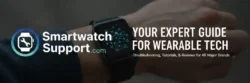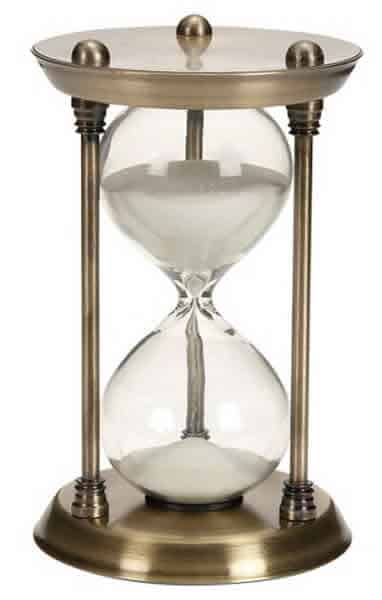Smartwatches are a great way to stay organized and on top of your schedule. One of the most useful features of a smartwatch is the alarm clock. With a smartwatch alarm, you can wake up on time, even if you don’t have your phone with you. Learn how to set an alarm on your smartwatch.
Your smartwatch has many functions that can improve your everyday life. You can use the smartwatch alarm to wake you up, remind you of an important appointment, or mark an important to-do item. Setting up the alarm is easy and you can set the alarm for a single day, or you can use the alarm for multiple days. Here is a link with more information about other Smartwatch Notifications.
Step-by-step guide on how to set an alarm on your smartwatch:

- Open the alarm clock app on your smartwatch. The alarm clock app may be located in the app drawer or on the main watch face.
- Touch the + button to add a new alarm.
- Set the time for your alarm. You can also set the date, if needed.
- Choose whether you want the alarm to repeat daily, weekly, or monthly.
- Set the alarm sound. You can choose from a variety of built-in sounds or add your own custom sound.
- Touch the Save button to create your alarm.
Once you have created your alarm, it will go off at the specified time. You can dismiss the alarm by touching the Dismiss button or by pressing the side button on your smartwatch.
Examples of how to set different types of alarms on your smartwatch:
To set a one-time alarm:
- Open the alarm clock app on your smartwatch.
- Touch the + button to add a new alarm.
- Set the time for your alarm.
- Touch the Save button to create your alarm.
To set a recurring alarm:
- Open the alarm clock app on your smartwatch.
- Touch the + button to add a new alarm.
- Set the time for your alarm.
- Touch the Repeat button and select the days of the week that you want the alarm to repeat.
- Touch the Save button to create your alarm.
To set a silent alarm:
- Open the alarm clock app on your smartwatch.
- Touch the + button to add a new alarm.
- Set the time for your alarm.
- Touch the Sound button and select the Silent option.
- Touch the Save button to create your alarm.
Additional tips for how to set an alarm on your smartwatch:
- You can set multiple alarms on your smartwatch.
- Set a multiple alarms for different times in the morning so that you have a backup in case you don’t wake up to the first alarm.
- You can also set a silent alarm on your smartwatch. A silent alarm will vibrate your smartwatch to wake you up without making any noise.
- You can edit or delete alarms at any time.
- To snooze an alarm, touch the Snooze button. This will delay the alarm for a few minutes.
- To turn off all alarms on your smartwatch, touch the Off button in the alarm clock app.
- Place your smartwatch on a nightstand or other surface near your bed so that you can easily reach it to dismiss the alarm.
- Use a different alarm sound than the one you use on your phone so that you are more likely to wake up.
- Use a sleep tracking app to track your sleep patterns and wake up at the optimal time of your sleep cycle. How to track sleeping on your smartwatch?
Frequently asked questions and answers for how to set an alarm on your smartwatch:
Q: How do I set an alarm on my watch?
A: To set an alarm on your watch, follow these steps:
- Open the alarm clock app on your smartwatch.
- Touch the + button to add a new alarm.
- Set the time for your alarm.
- Choose whether you want the alarm to repeat daily, weekly, or monthly.
- Set the alarm sound.
- Touch the Save button to create your alarm.
Q: How do I edit or delete an alarm on my smartwatch?
A: To edit or delete an alarm on your smartwatch, follow these steps:
- Open the alarm clock app on your smartwatch.
- Touch the alarm you want to edit or delete.
- To edit an alarm, touch the Edit button and make your changes.
- To delete an alarm, touch the Delete button.
- Touch the Save button to confirm your changes.
Q: How do I snooze an alarm on my smartwatch?
A: To snooze an alarm on your smartwatch, touch the Snooze button. This will delay the alarm for a few minutes.
Q: How do I turn off all alarms on my smartwatch?
A: To turn off all alarms on your smartwatch, touch the Off button in the alarm clock app.
Q: What if my smartwatch alarm is not going off?
A: There are a few things you can check if your smartwatch alarm is not going off:
- Make sure that your smartwatch is turned on and that the alarm is enabled.
- Make sure that the volume of your alarm is turned up.
- Make sure that your smartwatch is not in silent mode.
- Try restarting your smartwatch.
Common problems and solutions for how to set an alarm on your smartwatch:
Problem: My smartwatch alarm is not going off.
Solution: Make sure that your smartwatch is turned on and that the alarm is enabled. You may also need to increase the volume of your alarm.
Problem: My smartwatch alarm is going off, but I can’t hear it.
Solution: Make sure that the volume of your alarm is turned up. You may also need to make sure that your smartwatch is not in silent mode.
Problem: My smartwatch alarm is going off, but it doesn’t wake me up.
Solution: Try using a different alarm sound or increasing the volume of your alarm. You may also need to place your smartwatch closer to you when you sleep.
Problem: My smartwatch alarm is going off, but I can’t dismiss it.
Solution: Make sure that your smartwatch is turned on and that you are touching the correct button to dismiss the alarm. You may also need to restart your smartwatch.
Problem: My smartwatch alarm is not syncing with my phone.
Solution: Make sure that your smartwatch and phone are connected to Bluetooth. You may also need to update the firmware on your smartwatch or phone.