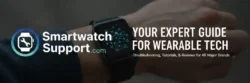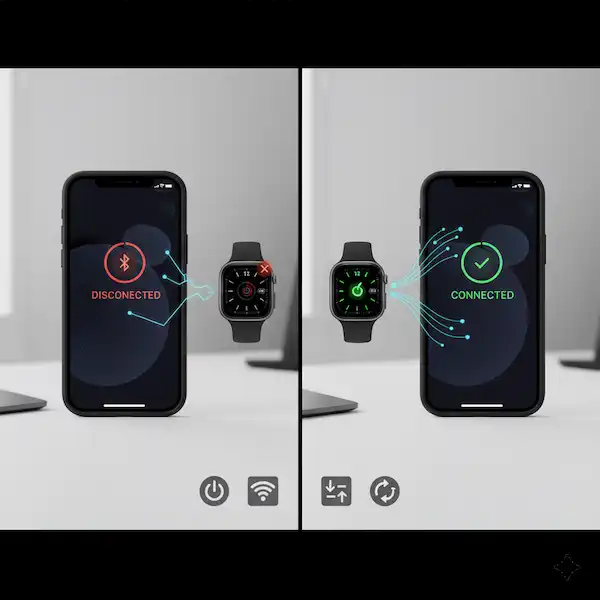Alexa is a powerful voice assistant that can be used to control smart home devices, get directions, play music, and much more. It is also available on many smartwatches, which makes it even easier to access Alexa on the go. Learn how to use Alexa on Smartwatch.
Step-by-step guide on how to use Alexa on your smartwatch:
- Set up Alexa on your smartwatch. This process will vary depending on your smartwatch model, but it is generally straightforward. On most smartwatches, you can set up Alexa by going to the watch’s settings menu and finding the Alexa app. Once you have found the Alexa app, follow the on-screen instructions to set up Alexa on your watch.
- Learn the Alexa wake word. The Alexa wake word is the word or phrase that you will use to activate Alexa on your smartwatch. The default Alexa wake word is “Alexa,” but you can change it to something else if you prefer. To learn the Alexa wake word on your smartwatch, open the Alexa app and go to the Settings menu. Then, tap on Wake Word and select the wake word that you want to use.
- Start using Alexa! Once you have set up Alexa on your smartwatch, you can start using it to control your smart home devices, get directions, play music, and much more. To activate Alexa, simply say the Alexa wake word followed by your request. For example, to turn on your lights, you would say “Alexa, turn on the lights.”
Setting up Alexa on your smartwatch
Some newer smartwatches have Alexa pre-installed. For example, some Fossil, Fitbit, and Amazfit smartwatches will already have Alexa installed. If your watch doesn’t have Alexa preinstalled (most do not) then you need to install the Alexa app from Google Play store to your watch. (How to install apps to smartwatch?) Download with this link – Alexa for Smartwatch
The steps to set up Alexa on your smartwatch will vary depending on the make and model of your watch. However, the general steps are the same.
- Download the Alexa app from Google Play store on your smartwatch.
- Open the Alexa app and sign in with your Amazon account.
- Follow the on-screen instructions to set up Alexa on your smartwatch.
Once Alexa is set up on your smartwatch, you can start using it to control your smart home devices, get directions, play music, and more.
After you have installed the Alexa app, or if the app was preinstalled, you need to open the app and connect to your Amazon account.
Examples of things you can do with Alexa on your smartwatch:
- Control your smart home devices, such as lights, thermostats, and locks.
- Get directions to your destination.
- Play music, podcasts, and audiobooks.
- Set alarms and timers.
- Get the latest weather forecast.
- Get news and sports updates.
- And much more!
Using Alexa to control your smart home devices
If you have smart home devices that are compatible with Alexa, you can use your smartwatch to control them. To do this, simply say “Alexa, turn on the lights” or “Alexa, set the thermostat to 72 degrees.”
You can also use Alexa to create routines that control multiple devices at once. For example, you could create a routine called “Good night” that turns off all of the lights in your house and locks the doors. To do this, simply open the Alexa app and tap on the “Routines” tab.
Using Alexa to get directions
If you need directions, you can ask Alexa for them. To do this, say “Alexa, give me directions to the nearest coffee shop.” Alexa will then give you turn-by-turn directions to your destination.
You can also use Alexa to get directions to a specific address or landmark. For example, you could say “Alexa, give me directions to 1600 Pennsylvania Avenue.”
Using Alexa to play music
If you want to play music on your smartwatch, you can use Alexa to start playing it. To do this, say “Alexa, play my favorite music.” Alexa will then start playing a mix of your favorite songs.
You can also use Alexa to play specific songs or albums. For example, you could say “Alexa, play ‘Bohemian Rhapsody’ by Queen.”
Other things you can do with Alexa on your smartwatch
In addition to the things listed above, you can also use Alexa on your smartwatch to:
- Set timers and alarms
- Check the weather
- Get news and sports updates
- Play games
- Learn new things
Examples of voice commands you can use with Alexa on your smartwatch:
Smart home control
- “Alexa, turn on the living room lights.”
- “Alexa, lock the front door.”
- “Alexa, set the thermostat to 72 degrees Fahrenheit.”
- “Alexa, turn on the TV to Netflix.”
- “Alexa, play my favorite music on the speaker.”
Navigation
- “Alexa, give me directions to the nearest coffee shop.”
- “Alexa, how long will it take me to get to work?”
- “Alexa, find the nearest gas station.”
- “Alexa, what is the traffic like on my commute?”
- “Alexa, remind me to turn left at Main Street.”
Information and news
- “Alexa, what is the weather today?”
- “Alexa, what are the top headlines?”
- “Alexa, what are the scores of the Yankees and Red Sox games?”
- “Alexa, tell me about the history of the United States.”
- “Alexa, play the latest episode of The Daily podcast.”
Productivity
- “Alexa, set a timer for 10 minutes.”
- “Alexa, add milk to my shopping list.”
- “Alexa, remind me to call my mom at 6pm.”
- “Alexa, send a text message to my husband that I’m on my way home.”
- “Alexa, play my favorite meditation music.”
Fun and entertainment
- “Alexa, play my favorite music.”
- “Alexa, tell me a joke.”
- “Alexa, what is the best movie playing in theaters this weekend?”
- “Alexa, set an alarm for tomorrow morning at 7am.”
- “Alexa, play the latest episode of my favorite TV show.”
These are just a few examples of the many voice commands you can use with Alexa on your smartwatch. As Alexa continues to evolve, even more features and commands will be added.
Tips for using Alexa on your smartwatch:
- If you have multiple smart home devices, you can create groups to make it easier to control them with Alexa. For example, you could create a group called “Living Room” that includes all of the smart home devices in your living room. Then, to turn on all of the lights in your living room, you could simply say “Alexa, turn on the Living Room lights.”
- If you are using Alexa to get directions, you can specify the mode of transportation that you want to use. For example, to get directions to your destination by car, you would say “Alexa, give me directions to the nearest coffee shop by car.”
- If you are using Alexa to play music, you can specify the music service that you want to use. For example, to play a song on Spotify, you would say “Alexa, play the song ‘Bohemian Rhapsody’ on Spotify.”
Troubleshooting:
If you are having problems using Alexa on your smartwatch, there are a few things you can try:
- Make sure that your smartwatch is connected to the internet.
- Make sure that you have set up Alexa on your smartwatch correctly.
- Make sure that you are using the correct wake word.
- Try restarting your smartwatch.
- If you are still having problems, contact the manufacturer of your smartwatch for assistance.
Common problems and solutions for using Alexa on a smartwatch:
Problem: Alexa is not responding to voice commands.
Solution:
- Make sure that your smartwatch is connected to the internet.
- Make sure that the Alexa app is up to date.
- Try restarting your smartwatch.
- If you are still having trouble, contact Amazon customer support for assistance.
Problem: Alexa is not able to understand my voice commands.
Solution:
- Speak clearly and slowly.
- Make sure that you are in a quiet environment.
- Try rephrasing your request.
- If you are still having trouble, contact Amazon customer support for assistance.
Problem: Alexa is not able to give me directions.
Solution:
- Make sure that your smartwatch is connected to the internet.
- Make sure that the Alexa app is authorized to access your location.
- Try rephrasing your request.
- If you are still having trouble, try using a different navigation app.
Problem: Alexa is not able to find my location.
Solutions:
- Make sure that your smartwatch is enabled to use GPS.
- Make sure that you are in an area with good GPS reception.
- Try restarting your smartwatch.
Problem: Alexa is not able to control my smart home devices.
Solution:
- Make sure that your smart home devices are compatible with Alexa.
- Make sure that your smart home devices are connected to the same Wi-Fi network as your smartwatch.
- Make sure that the Alexa app has permission to control your smart home devices.
- Try restarting your smart home devices.
- If you are still having trouble, contact Amazon customer support for assistance.
Problem: Alexa is not giving me the correct information.
Solution:
- Make sure that you are using the correct voice commands.
- Try rephrasing your request.
- Check your internet connection.
- If you are still having trouble, contact Amazon customer support for assistance.
Problem: Alexa is not playing my favorite music.
Solution:
- Make sure that you are logged into your Amazon Music account.
- Make sure that your smartwatch is connected to the internet.
- Try restarting your smartwatch.
- If you are still having trouble, contact Amazon customer support for assistance.
These are just a few common problems and solutions for using Alexa on a smartwatch. If you are experiencing any other problems, please contact Amazon customer support for assistance.
Frequently asked questions and answers for using Alexa on smartwatch:
Q: What smartwatches are compatible with Alexa?
A: Alexa is compatible with a variety of smartwatches, including:
- Samsung Galaxy Watch 4
- Samsung Galaxy Watch 5
- Google Pixel Watch
- Fitbit Versa 3
- Fitbit Versa 4
- Fitbit Sense
- Fitbit Sense 2
- Fossil Gen 7
- Huawei Watch GT 3
- TicWatch Pro 3
- Garmin Venu 2 Plus
Q: How do I set up Alexa on my smartwatch?
A: To set up Alexa on your smartwatch, you will need to download the Alexa app from your smartwatch’s app store and follow the on-screen instructions to sign in with your Amazon account. Once you are signed in, you will be able to choose which features you want to enable on your smartwatch.
Q: What voice commands can I use with Alexa on my smartwatch?
A: You can use Alexa on your smartwatch to control your smart home devices, get directions, play music, get information, and set timers and alarms. For example, you can say “Alexa, turn on the living room lights,” “Alexa, give me directions to the nearest coffee shop,” “Alexa, play my favorite music,” “Alexa, what’s the weather today?” or “Alexa, set a timer for 10 minutes.”
Q: How do I troubleshoot problems with Alexa on my smartwatch?
A: If you are having problems with Alexa on your smartwatch, you can try the following:
- Make sure that your smartwatch is connected to the internet.
- Make sure that the Alexa app is up to date.
- Try restarting your smartwatch.
- If you are still having trouble, contact Amazon customer support for assistance.
Q: What are some tips for using Alexa on my smartwatch?
A: Here are some tips for using Alexa on your smartwatch:
- Speak clearly and slowly.
- Avoid using slang or abbreviations.
- Try rephrasing your command if Alexa doesn’t understand you.
- Use the Alexa app to customize your settings and learn more about the features available on your smartwatch.
Conclusion:
Alexa is a powerful voice assistant that can be used to make your life easier and more convenient. By using Alexa on your smartwatch, you can access all of the features of Alexa on the go.
Many of these features are redundant to use Google Assistant on your smartwatch (How to use Google Assistant on Smartwatch?) However, Google Assistant doesn’t connect to your Alexa home network.