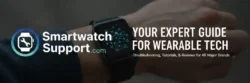How to receive notification messages on your smartwatch from your phone?
Sync smartwatch messages with your phone allows you to receive and send messages directly from your wrist. This can be a great way to stay connected without having to constantly pull your phone out of your pocket or purse. First, you will need to connect your smartwatch so you can sync phone to smartwatch. This article discusses how to connect messages to smartwatch from your phone. Learn how to sync messages to smartwatch and sync phone to smartwatch.
To sync smartwatch messages, you will need to:

- Make sure that your smartwatch and phone are compatible.
- Install the appropriate companion app on your smartphone. Most smartwatches come with a companion app (Wear OS, Android Wear, Apple Watch) that you can download from the app store.
- Pair your smartwatch with your phone. This process will vary depending on the make and model of your smartwatch. How to connect smartwatch to smartphone?
- Enable message notifications on your smartwatch. Once your smartwatch is paired with your smartphone, you will need to enable message notifications in order to receive messages on your wrist. How do I get notifications on my smartwatch?
Once you have followed these steps, your smartwatch should be synced with your smartphone and you will be able to receive and send messages directly from your wrist.
Check if you have a mobile cellular smartwatch
If you have a mobile cellular smartwatch, you can receive messages directly to your smartwatch, bypassing your phone. Text messages are sent through your cellular service directly to a specific phone number. A mobile smartwatch will have its own SIM card and phone number. (You can’t have a mobile cellular smartwatch with iPhone)
- Wake up your watch if the display is not on
- Open the Settings app
- Touch on Connectivity
- Look for a Mobile option
- If your watch doesn’t have a Mobile option in Connectivity, then you probably don’t have a mobile smartwatch. Mobile smartwatches will have a slot to insert a SIM card.
- Skip the following steps if you don’t have a mobile smartwatch.
- Verify you have a SIM card inserted
- Be sure you have a Message app that is compatible with your mobile service. To be safe, download your mobile service’s message app.
If you don’t have a mobile cellular smartwatch, you can still receive text messages to your smartwatch via your connected smartphone.
How to Receive Smartwatch Messages from your phone?
- Wake up your watch if the display is not on
- Open the Settings app
- Open Apps & Notifications
- Look for the Messages app, touch on it and make sure it is enabled.
- You should have a Messages app installed on your watch. If not, you can still receive notifications from your phone, but you will be limited on how you can reply to messages. Best message app for Smartwatch
What messages will be synced between my smartwatch and my phone?
The specific messages that are synced between your smartwatch and smartphone will vary depending on the messaging app that you are using. However, most messaging apps will sync text messages, emails, and social media notifications to your smartwatch.
Why is my watch not receiving notification messages from my phone?
To troubleshoot the problem, try the following steps to learn how to sync messages to smartwatch:
- To sync smartwatch messages, check that your phone is connected to the internet
- Verify notifications are not turned off for your phone (How to turn on notifications for Android?)
- Look at the settings for the message app on your phone and verify notifications are enabled
- Check the message app on your watch to verify notifications for the app are enabled (Why am I not getting notifications on my watch?)
- Make sure “Do Not Disturb” is not turned on for your phone (How to use Do Not Disturb on Android?)
- Make sure that Bluetooth is turned on on both your smartwatch and smartphone.
- Bring the two devices closer together.
- If possible, move away from any sources of interference, such as microwaves, cordless phones, or other Bluetooth devices.
- Install any available software updates for your smartwatch and smartphone.
- Restart your smartwatch and smartphone.
How can I improve the reliability of message syncing between my watch and my phone?
There are a few things that you can do to improve the reliability of message syncing between your watch and your phone:
- Make sure that your smartwatch and smartphone have a good Bluetooth connection.
- Keep your smartwatch and smartphone software up to date.
- Restart your smartwatch and smartphone regularly.
- Disable any Bluetooth devices that you are not using.
- If you are using a third-party messaging app, make sure that it is compatible with your smartwatch.
Additional tips on how to sync messages to smartwatch from your phone:
- Make sure that your smartwatch and smartphone have a strong Bluetooth connection. How to connect Smartwatch with Smartphone?
- If you are having trouble syncing smartwatch messages, try restarting both devices.
- Make sure that your smartwatch is in pairing mode. To do this, consult your smartwatch’s user manual.
- If you are still having trouble syncing messages, try forgetting your smartwatch from your smartphone and then pairing the two devices again.
- If you are using an Android phone, try clearing the cache and data for the Wear OS app.
- Keep your smartwatch’s operating system and apps up to date. This will help to improve performance and security.
Frequently asked questions (FAQ) and answers for how to sync messages to smartwatch from your phone:
Q: Why do I need to sync messages between my watch and smartphone?
A: Syncing messages between your smartwatch and smartphone allows you to receive and respond to messages on your watch, even when you don’t have your phone with you. This can be convenient if you’re working out, running errands, or simply don’t want to carry your phone around with you all the time.
Q: How do I sync messages between my watch and phone?
A: The specific steps for syncing messages between your smartwatch and smartphone will vary depending on the make and model of your devices. However, most smartwatches will have a dedicated app that you can use to manage your watch’s settings, including syncing messages.
To sync messages on your watch, you’ll typically need to:
- Open the messaging app on your smartwatch.
- Go to the settings menu.
- Tap on “Sync messages.”
- Select the messaging apps that you want to sync messages from.
- Tap on “Sync.”
Q: What types of messages can I sync between my watch and phone?
A: You can sync most types of messages between your watch and phone, including SMS, MMS, and messages from third-party messaging apps, such as WhatsApp, Telegram, and Facebook Messenger.
Q: I’m having trouble syncing messages between my smartwatch and smartphone. What should I do?
A: If you’re having trouble syncing messages between your smartwatch and smartphone, there are a few things you can try:
- Make sure that your smartwatch and smartphone are both connected to the internet.
- Make sure that Bluetooth is enabled on both your smartwatch and smartphone.
- Restart your smartwatch and smartphone.
- Unpair and re-pair your smartwatch and smartphone.
- Check your smartwatch’s storage space. If your watch is running low on storage, it may not be able to sync all of your messages. Try deleting some apps or messages to free up space.
- Check your smartwatch’s notification settings. Make sure that notifications are enabled for the messaging apps that you’re not receiving messages from.
- Check your smartphone’s notification settings. Make sure that notifications are enabled for the messaging apps that you’re not receiving messages from on your smartwatch.
Common problems and solutions for how to sync messages to smartwatch from your phone:
Problem: Messages are not syncing between my smartwatch and smartphone.
Solution:
- Check that your devices are connected to each other. Make sure that your smartwatch and smartphone are both turned on and within Bluetooth range.
- Restart your devices. Sometimes a simple restart can fix syncing problems.
- Check your Bluetooth settings. Make sure that Bluetooth is enabled on both your smartwatch and smartphone.
- Check your smartwatch’s notification settings. Make sure that notifications are enabled for messaging apps on your smartwatch.
- Force sync your devices. Many smartwatch apps have a “sync” button that you can tap to force a sync between your watch and phone.
- Unpair and re-pair your devices. If you’ve tried all of the above and your messages are still not syncing, try unpairing and re-pairing your smartwatch and smartphone.
Problem: I’m only receiving some of my messages on my smartwatch.
Solution:
- Check your smartwatch’s notification settings. Make sure that notifications are enabled for the messaging apps that you’re not receiving messages from.
- Check your smartwatch’s storage. If your smartwatch is running low on storage, it may not be able to sync all of your messages. Try deleting some apps or messages to free up space.
- Check your smartphone’s notification settings. Make sure that notifications are enabled for the messaging apps that you’re not receiving messages from on your smartwatch.
Problem: My messages are delayed on my smartwatch.
Solution:
- Check your internet connection. Make sure that your smartwatch and smartphone have a strong internet connection.
- Check your smartwatch’s battery level. If your watch is running low on battery, it may not be able to sync messages as quickly.
- Restart your devices. Sometimes a simple restart can fix syncing problems.
- Try a different messaging app. If you’re still having problems, try using a different messaging app to see if that resolves the issue.
Additional helpful information:
Here are instructions on how to reply to messages – How to Reply to Messages on Smartwatches?
Messages by Google for Smartwatch is a very good messaging app. – Messages by Google for Smartwatch
Facebook Messenger can be used on a smartwatch. How to use Facebook Messenger on Smartwatch?