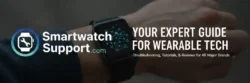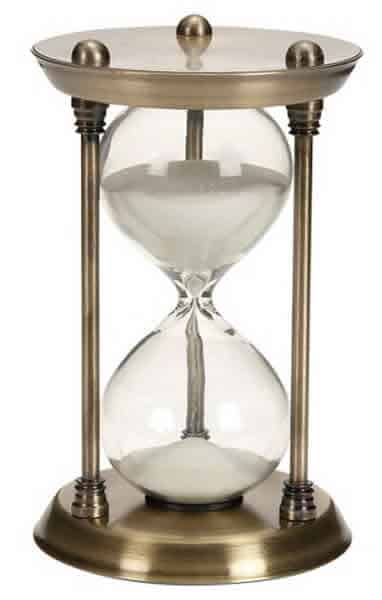Freedom on Your Wrist: Music Without Your Phone on Your Smartwatch
Want to leave your phone behind on your next run or workout but still enjoy your favorite tunes? Your smartwatch can be your standalone music player! This guide will walk you through how to listen to music on smartwatch, directly on your Apple Watch, Wear OS device, Samsung Galaxy Watch, or other popular smartwatch brands.
Why Bluetooth Headphones are Essential
Your smartwatch doesn’t have a built-in speaker powerful enough for a satisfying music experience, nor does it have a headphone jack. This is where Bluetooth headphones come in. They wirelessly connect to your smartwatch, delivering crisp audio directly to your ears, giving you the freedom to move without tangled wires or the need for your phone.
Methods to Listen to Music on Smartwatch (Phone-Free)

There are primarily two ways to enjoy music on your smartwatch without a connected phone:
- Downloading Music Directly to Your Watch: Many smartwatches offer onboard storage to download music files or playlists from supported streaming services. This allows for truly independent listening.
- Streaming via Wi-Fi or Cellular (on select models): Some advanced smartwatches with Wi-Fi or even cellular connectivity can stream music directly from online services without needing your phone nearby.
Step-by-Step Guide: Listening to Music Phone-Free
The exact steps may vary slightly depending on your smartwatch brand and the music service you use. Here’s a general guide to listen to music on smartwatch:
1. Ensure Compatibility:
- Check your smartwatch: Confirm it has onboard storage for music or cellular/Wi-Fi capabilities for streaming.
- Check your music service: See if your preferred music streaming service offers a smartwatch app with offline playback or direct streaming options.
2. Connect Bluetooth Headphones:
- How to Connect Bluetooth Headphones with Smartwatch: A Step-by-Step Guide
- Put your Bluetooth headphones in pairing mode.
- On your smartwatch, go to Settings > Bluetooth and search for available devices.
- Select your headphones to pair them.
3. Download Music (if applicable):
- How to Transfer Music from Phone to Smartwatch?
- Open the music app on your smartwatch (e.g., Apple Music, Spotify, YouTube Music).
- Browse your library or playlists.
- Look for a download option (usually a downward-facing arrow or a three-dot menu with a “Download to Watch” option).
- Ensure your watch is connected to Wi-Fi for faster downloads.
4. Stream Music (if your watch has Wi-Fi or cellular):
- Open the music app on your smartwatch.
- Ensure your watch is connected to a Wi-Fi network or has an active cellular plan.
- Browse and play music as you normally would on your phone.
5. Start Listening!
- Once music is downloaded or streaming, open the music app and select your desired tracks or playlists, then go ahead and listen to music on smartwatch.
- Use the on-screen controls on your smartwatch to play, pause, skip tracks, and adjust volume.
Comparison Chart of Apps to Listen to Music on Smartwatch
| Music App | Apple Watch | Wear OS | Samsung Galaxy Watch | Offline Playback | Direct Streaming (Wi-Fi/Cellular) |
|---|---|---|---|---|---|
| Apple Music | Yes | No | No | Yes | Yes (Wi-Fi/Cellular on some models) |
| Spotify | Yes | Yes | Yes | Yes (Premium) | Yes (Wi-Fi/Cellular on some models) |
| YouTube Music | Yes | Yes | Yes | Yes (Premium) | Yes (Wi-Fi/Cellular on some models) |
| Pandora | Yes | Yes | Yes | Yes (Premium) | Yes (Wi-Fi/Cellular on some models) |
| Deezer | Yes | Yes | Yes | Yes | Yes (Wi-Fi/Cellular on some models) |
Comparison Chart of Bluetooth Headphones for Smartwatch
| Feature | Considerations | Examples |
|---|---|---|
| Battery Life | Crucial for longer listening sessions without your phone. | Jabra Elite Active 75t, Sony WF-1000XM4, Powerbeats Pro |
| Comfort & Fit | Important for workouts and extended wear. Look for secure ear tips/wings. | Anker Soundcore Liberty Air 2 Pro, Bose Sport Earbuds |
| Sweat & Water Resistance | Essential for fitness activities. Look for an IPX rating (e.g., IPX4 or higher). | Jaybird Vista 2, Sennheiser Sport True Wireless |
| Sound Quality | Consider your audio preferences (bass, clarity, etc.). | Sennheiser Momentum True Wireless 3, Cambridge Audio Melomania Touch |
| Size & Weight | Compact and lightweight earbuds won’t feel bulky during activities. | Apple AirPods Pro (2nd Gen), Google Pixel Buds Pro |
Additional Tips to Listen to Music on Smartwatch
- Manage Storage: Regularly check your watch’s storage and delete music you no longer listen to.
- Create Dedicated Playlists: Curate playlists specifically for your phone-free activities.
- Update Your Watch Software: Ensure your smartwatch has the latest software for optimal performance and compatibility with music apps.
- Consider Cellular Plans: If you want to stream music anywhere without Wi-Fi, explore cellular-enabled smartwatch models and data plans.
Troubleshooting Common Problems
- Bluetooth Pairing Issues: Ensure both your headphones and smartwatch are in pairing mode. Try restarting both devices.
- Music Not Downloading: Check your Wi-Fi connection and ensure you have enough storage space on your watch.
- Streaming Issues: Verify your Wi-Fi or cellular connection is stable. Check if your music service is experiencing outages.
- Battery Drain: Playing music can consume battery. Ensure your watch is fully charged before extended use.
Frequently Asked Questions (FAQ) – Listen to music on Smartwatch
Can I control music playing on my phone from my smartwatch without downloading music to it? Yes, most smartwatches offer media controls for your phone’s music playback. However, this article focuses on phone-free listening.
Can I listen to podcasts on my smartwatch without my phone? Yes, if your podcast app offers offline playback or direct streaming on your smartwatch.
Do all smartwatches support offline music playback? Not all. Check your smartwatch’s specifications.
Will listening to music drain my smartwatch battery quickly? Yes, it will consume more battery than basic watch functions. Battery life will vary depending on usage and your device.
Additional helpful information:
Remote control the media on your phone from your smartwatch. How to remote control media on your Phone with Smartwatch?
Many people also want to view YouTube on Smartwatch – View YouTube Videos on Smartwatch