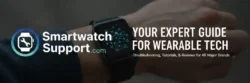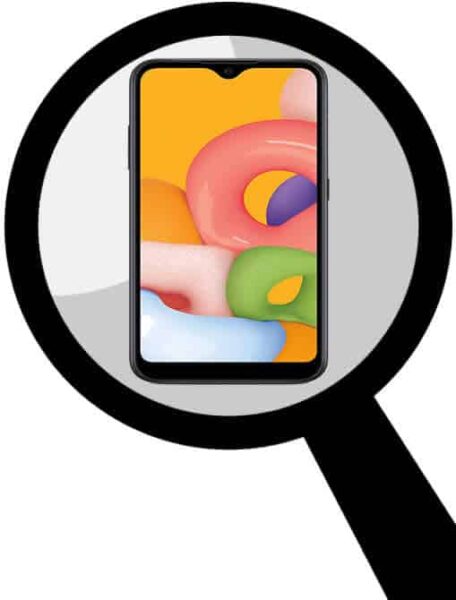What are smartwatch viruses?
Smartwatch viruses are malicious software programs that can infect your smartwatch and damage it or steal your data. They can be spread in a variety of ways, such as through malicious apps, infected files, or unsecured Wi-Fi networks. Malware is malicious software that can damage your device, steal your personal information, or track your activity.
How can smartwatch viruses infect my device?
There are a number of ways that smartwatch viruses can infect your device. One common way is through malicious apps. When you download and install an app from an untrusted source, it could contain malware that can infect your smartwatch.
Another way that smartwatch viruses can infect your device is through infected files. If you open an infected file on your smartwatch, such as an email attachment or a file from a USB drive, it could release malware that can infect your device.
Smartwatch viruses can also be spread through unsecured Wi-Fi networks. If you connect your smartwatch to an unsecured Wi-Fi network, hackers could gain access to your device and install malware on it.
What are the symptoms of a smartwatch virus infection?
There are a number of symptoms that can indicate that your smartwatch is infected with a virus. These symptoms include:
- Slow performance
- Unexpected battery drain
- Frequent app crashes
- Strange or unusual behavior
- Unknown apps appearing on your device
- Pop-up ads and notifications
How can I protect my smartwatch from viruses?
There are a number of things you can do to protect your smartwatch from viruses, including:
- Always install apps directly from Google Play store, then the apps will have been already scanned by Google Play store. If you always download data files, MP3, MP4, etc. files to your phone, then your smartwatch will be protected. Especially if your phone has an anti-virus app on it. (Anti-virus apps for Android)
- Be careful about what files you open on your smartwatch. Only open files from trusted sources.
- Avoid connecting your smartwatch to unsecured Wi-Fi networks.
- Keep your smartwatch’s software up to date. Software updates often include security patches that can help protect your device from viruses.
- Install a security app on your smartwatch. A security app can help scan for and remove viruses and malware.
Comparison of Smartwatch Security apps:
| Feature | Lookout | AVG AntiVirus | Kaspersky Smartwatch Protection |
| Virus and malware protection | Yes | Yes | Yes |
| Real-time protection | Yes | Yes | Yes |
| App scanning | Yes | Yes | Yes |
| Link scanning | Yes | Yes | Yes |
| Anti-theft protection | Yes | Yes | Yes |
| Remote device lock | Yes | Yes | Yes |
| Remote data wipe | Yes | Yes | Yes |
| Family protection | Yes | Yes | Yes |
| Smartwatch compatibility | Wear OS, Apple Watch | Wear OS | Wear OS |
| Price | Free | Free | Free |
Additional features:
- Lookout: Lost and Stolen Protection, Identity Theft Protection, Dark Web Monitoring
- AVG AntiVirus: Safe Browsing, Remote Device Management, App Lock
- Kaspersky Smartwatch Protection: Call Filter, SMS Filter, Anti-Spam
Overall, all three of these security apps are effective at protecting smartwatches from viruses and malware. They all offer real-time protection, app scanning, link scanning, anti-
How can I detect and remove a smartwatch virus?
If you suspect that your smartwatch is infected with a virus, there are a few things you can do to detect and remove it.
- Try restarting your smartwatch. This can sometimes fix minor problems, including virus infections.
- If restarting your smartwatch doesn’t work, you can try running a security scan. A security app can scan your smartwatch for viruses and malware and remove them.
- If you don’t have a security app on your smartwatch, you can try connecting it to your computer and running a virus scan using your computer’s antivirus software.
- Reset your smartwatch to original factory settings. How to factory reset a smartwatch?
- You should keep a backup of your smartwatch so you can easily restore the data and apps in the event you do a factory reset. (How to backup my smartwatch?)
Tips for keeping your smartwatch safe
Here are some additional tips for keeping your smartwatch safe from viruses:
- Be careful about what permissions you grant to apps. Only grant apps the permissions they need to function properly.
- Avoid clicking on links in emails or messages from unknown senders.
- Be careful about what information you share online. Don’t share personal or financial information with untrusted sources.
- Monitor your smartwatch’s activity for any suspicious behavior. If you notice anything unusual, take steps to investigate and resolve the issue.
By following these tips, you can help protect your smartwatch from viruses and malware.
Common problems and solutions for smartwatch virus protection:
Problem: Malware
Solution:
- Keep your smartwatch software up to date.
- Only install apps from trusted sources.
- Use a security app.
- Be careful about what information you share on your smartwatch.
- Be careful about where you use your smartwatch.
- If you suspect that your smartwatch has been infected with malware, contact the manufacturer of your device for assistance.
Problem: Phishing attacks
Solution:
- Be careful about what links you click on.
- Do not enter your personal information on websites that you do not trust.
- If you receive a suspicious email or text message, do not respond to it.
- If you are unsure whether a website is legitimate, contact the company that owns the website.
Problem: Malicious apps
Solution:
- Only install apps from trusted sources, such as the official app store for your device.
- Read the reviews of apps before you install them.
- Be careful about what permissions you grant to apps.
- If you suspect that an app is malicious, uninstall it immediately.
Problem: Vulnerabilities in smartwatch operating systems
Solution:
- Keep your smartwatch software up to date.
- Install security patches as soon as they are available.
- Be careful about what apps you install on your smartwatch.
- Avoid using apps that are known to be vulnerable to attack.
Problem: Weak password
Solution:
- Use a strong password for your smartwatch.
- Make sure your password is at least 12 characters long and includes a mix of upper and lowercase letters, numbers, and symbols.
- Do not use easily guessed words or phrases, such as your name or birthday.
Problem: Two-factor authentication (2FA) is not enabled
Solution:
- Enable 2FA for your smartwatch account.
- 2FA adds an extra layer of security to your account by requiring you to enter a code from your phone in addition to your password when you log in.
Frequently asked questions and answers for smartwatch virus protection:
Q: How can my smartwatch get infected with a virus?
A: Your smartwatch can get infected with a virus in a number of ways, including:
- Installing malicious apps
- Clicking on malicious links in emails, text messages, or social media posts
- Connecting to an infected Wi-Fi network
- Using a USB cable that has been connected to an infected computer
Q: What are the symptoms of a smartwatch virus infection?
A: Symptoms of a smartwatch virus infection can include:
- Slow performance
- Strange behavior
- Unexpected battery drain
- Unwanted ads or pop-ups
- Apps crashing or not working properly
Q: How can I protect my smartwatch from viruses?
A: There are a number of things you can do to protect your smartwatch from viruses, including:
- Keep your smartwatch software up to date
- Only install apps from trusted sources
- Be careful about what links you click on
- Avoid connecting to untrusted Wi-Fi networks
- Use a USB cable that is only used for charging and syncing your smartwatch
- Install a security app
Q: What should I do if I think my smartwatch is infected with a virus?
A: If you think your smartwatch is infected with a virus, you should:
- Disconnect your smartwatch from all Wi-Fi networks and Bluetooth devices
- Uninstall any suspicious apps
- Restart your smartwatch
- Run a security scan
- If the security scan detects a virus, remove it immediately
- Perform a factory reset of your watch How to factory reset smartwatch?
Q: Are smartwatches more vulnerable to viruses than other devices?
A: Smartwatches are not necessarily more vulnerable to viruses than other devices, but they are a relatively new type of device and there is less security software available for them. This means that it is important to be extra careful when using your smartwatch and to take steps to protect it from viruses.